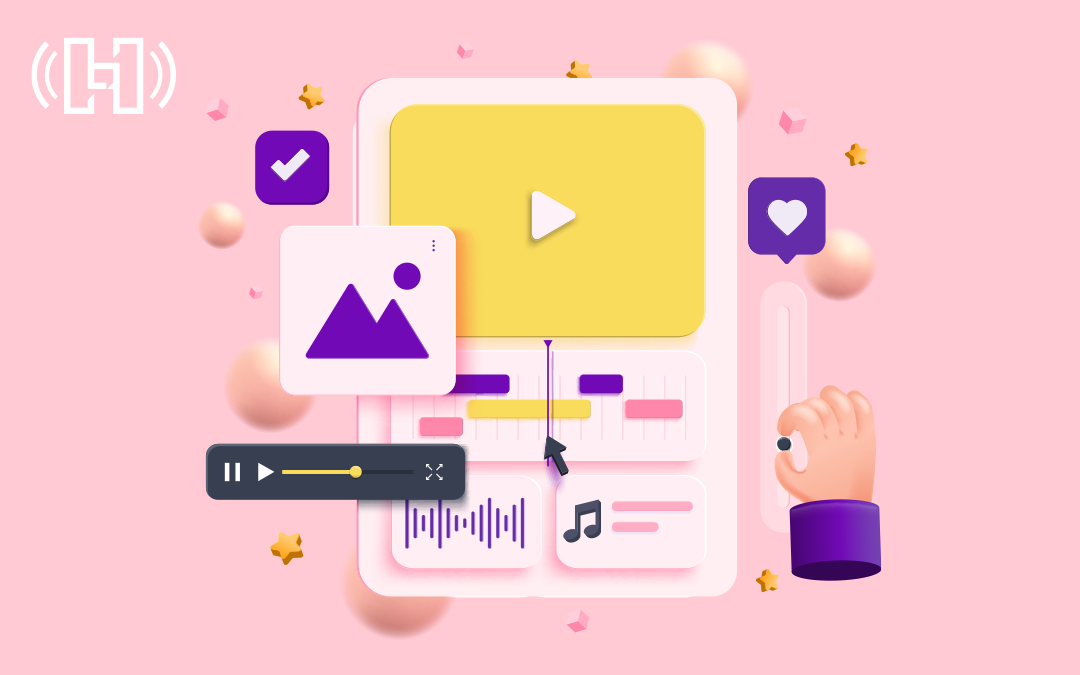Good podcast editing software can help you produce high-quality podcast episodes and improving the listening experience for your show. So choosing the right one is just as important as choosing quality podcast equipment. When picking software, you’ll want to consider your skill level, budget, automation, and video editing capabilities. Here are the best podcast editing software options!
- Adobe Audition
- Alitu
- Audacity
- Auphonic
- Descript
- GarageBand
- Hindenburg Pro
- Logic Pro X
- Pro Tools
- Reaper
- Riverside
Adobe Audition
- Price: $20.99/month
- Experience Level: Intermediate
Adobe Audition, a part of the Adobe Creative Suite, is a podcast editing software that allows you to add music, presets, and fades to your podcast. It’s user-friendly and a great option for a podcaster wanting flexibility and control over their editing. Alitu is known for its batch processing capabilities, which gives you the ability to apply the same effects to multiple files at once.
Pros
- High-quality audio multi-track editing to piece separate tracks together
- User interface is consistent with all Adobe products
- Built-in plugins enhance audio and remove background noise
- Royalty-free sound effects available
- Robust digital audio workstation to create layered sound
Cons
- High-priced monthly subscription
- Steep learning curve due to advanced features
- Scrub tool can be inefficient, making quick edits difficult
Alitu
- Price: $38/month
- Experience Level: Beginner
Alitu takes the raw recording of your podcast and automatically balances out, cleans up, and processes your sound with its AI-powered audio cleanup. There’s a near-zero learning curve with this software, as it’s equipped with a simple podcast editing tool to make editing episodes easy. Alitu also provides convenient features like publishing capabilities and transcription services, both of which streamline the podcasting process.
Pros
- User-friendly
- Able to invite up to 10 podcast guests through a shareable link
- Visual builder for arranging audio clips
- Intuitively build episodes with reusable blocks
- Smooth fades for transitions, intros, or outros
- Playback speed feature
Cons
- Automated editing with less flexibility over audio quality and settings
- Lacks advanced features offered by other editing software
- Downloads are only available in MP3 format
Audacity
- Price: Free
- Experience Level: Beginner
Audacity is an easy-to-use podcast editing software and includes basic features for editing like cutting, removing background noise, and adding sound effects. This software also works cross-platform on different operating systems. Audacity has more advanced features like the ability to slow audio down, muffle audio, or lower the volume of a section in your podcast episode.
Pros
- Open-source software and free to download
- Records in high-resolution audio
- Easy-to-navigate interface
- Exports multiple individual tracks at the same time
Cons
- Lack of automation
- Long-time podcasters may find its capabilities limiting
- Easy to accidentally shift tracks out of sync while editing
Auphonic
- Price: $11/month
- Experience Level: Intermediate
The podcast editing software Auphonic is a post-production, web-based service for podcasts and video podcasts. It allows you to balance sound levels between speakers, music, and speech. Auphonic also offers audio restoring capabilities like hum and automatic noise reduction.
Pros
- Automatically recognizes speech in over 80 languages
- Speech recognition algorithm accurately detects and separates multiple voice tracks
- Variety of audio file formats (e.g., MP3, Opus, AAC/MP4, Ogg Vorbis, ALAC, FLAC)
- Software’s true peak limiter prevents clipping
- Free access included if you use fewer than two hours of audio per month
Cons
- Uses an algorithm for audio or video files, limiting control over sound quality editing
- Sound features may be advanced for beginning podcasts
Descript
- Price: $12/month
- Experience Level: Beginner
Descript allows you to write, edit, record, and transcribe both video and audio podcasts all in the same place. This software offers a variety of powerful tools for remote recording and overdubbing audio. A unique feature of Descript not offered by most competitors is text-to-audio editing, which allows you to revise your audio file by editing the generated transcription. This can help you easily spot and remove filler words or trim clips by altering sentences.
Pros
- Generates an automatic transcription
- Mixes multi-track files
- Unlimited screen recordings
- Text-to-video editor
Cons
- Limited ability to improve the final mix of episodes
- Hard to manage multiple audio files when editing
- Transcriptions are not always completely accurate
GarageBand
- Price: Free
- Experience Level: Beginner
GarageBand is a popular free podcast editing software that comes pre-installed on Apple computers. It’s known for its user-friendly tools like an extensive library full of instruments, sounds, and voice presets. The software has an intuitive interface and powerful tools to edit and customize podcast episodes.
Pros
- Easy to navigate while editing
- Built-in sound library
- Record on the go with other Apple devices like the iPad or iPhone
Cons
- Complete version is only available on Mac products
- Limited editing features
- Doesn’t have a specific “crossfade” or fade tool
- Can’t export as an OMF file
Hindenburg Pro
- Price: $12/month
- Experience Level: Intermediate
Hindenburg Pro has many great features tailored for both beginner and advanced podcast creators. While primarily used for storytellers and journalists with podcasts, its auto mix feature and clipboard help keep files and audio clips organized for everyone. This podcast editing software has the ability to record directly from multiple audio interfaces, which is helpful for interviewing or having multiple speakers call in.
Pros
- Automatic audio settings
- Clipboard feature allows for quick review
- One-click publishing capability to Libsyn and Soundcloud
- Compatible with both Mac and Windows
Cons
- VST and AU formats aren’t supported
- Auto-level feature can be frustrating for experienced podcasters
Logic Pro X
- Price: $199.99
- Experience Level: Intermediate
Logic Pro X has a user-friendly interface and advanced features like multi-touch mixing and Live Loops to arrange audio samples. This podcast editing software has Apple Loops accessibility, which allows you to easily add background music to your podcast audio. You can create custom templates every time you start a new project and the Key Command feature allows you to sequence your beats while recording.
Pros
- No subscription, just a one-time purchase of the software
- Many built-in instrument plugins and AU plugins with a plugin manager
- Extensive list of features
Cons
- Available for Mac users only
- Uses a lot of RAM
- Flex Time, Flex Pitch, and Smart Tempo features may be hard for beginners to understand
Pro Tools
- Price: $29.99/month
- Experience Level: Beginner
Pro Tools, an industry-standard software, has a wide range of capabilities mainly used for recording, mixing, and editing podcasts. This editing software is great for beginners and comes with features like immersive audio mixing tools, seamless hardware integration, and workflow automation. By using Pro Tools, you can trim and rearrange footage, adjust audio levels, and seamlessly add transitions to your podcast. It also has advanced color correction to make your video podcasts look great.
Pros
- Efficient interface for easy workflow
- Integrates with other software products
- Available for both Mac and PC users
- Multi-track recording capability
Cons
- Prone to crashing on older computers
- Subscription model can be expensive
- Interface difficult to navigate when mixing multiple tracks
Reaper
- Price: $60
- Experience Level: Beginner
Reaper is a popular podcast editing software known for creating high-quality audio and customizable sound levels for podcast episodes. Its many features keep you organized while recording, editing, mixing, and producing audio files. Reaper has customizable automation features, which help you save time when editing your podcast.
Pros
- Easy-to-use interface
- Flexible, customizable workflow
- Good range of Musical Instrument Digital Interface (MIDI) capabilities
Cons
- Doesn’t have file-sharing options
- May need to buy extensions to get the fullest editing experience
Riverside
- Price: $15/month
- Experience Level: Beginner
Riverside is one of the most versatile editing platforms and can be used for both audio and video podcasts. Its key features include an automatic AI view that switches to the speaker talking and its Magic Clips feature that can turn the highlights of your podcast into promotional teasers for social media. You can record in HD and add final touches to your podcast within minutes before publishing.
Pros
- Easy-to-use interface for both beginners and advanced podcasters
- 4K video quality
- Unlimited separate video and audio tracks
- Priority support and customer service manager included
Cons
- Video podcast episodes may glitch, resulting in some files being lost
- Advanced editors may want more control over some of the editing features
Need help editing your podcast? Hurrdat Media can help with podcast production, hosting, advertising, and more! Check out our podcast services and join our media network today!