If you’re new to podcasting, you’ll want to create an RSS feed so new listeners can find your episodes on their platform of choice. With this guide, learn what a podcast RSS feed is, why you need one, and how to create and distribute your RSS feed to grow your audience.
- What Is a Podcast RSS Feed?
- Why Your Podcast Needs an RSS Feed
- Steps to Create an RSS Feed for Your Podcast
- How to Submit Your RSS Feed to Podcast Directories
What Is a Podcast RSS Feed?
An RSS podcast feed—which stands for “really simple syndication”—is a digital file that organizes your podcast’s information and helps distribute your episodes to various listening platforms. RSS feeds are divided into two main parts—the channel and the episode information using <channel> and <item> tags, respectively, as you can see in this sample feed.
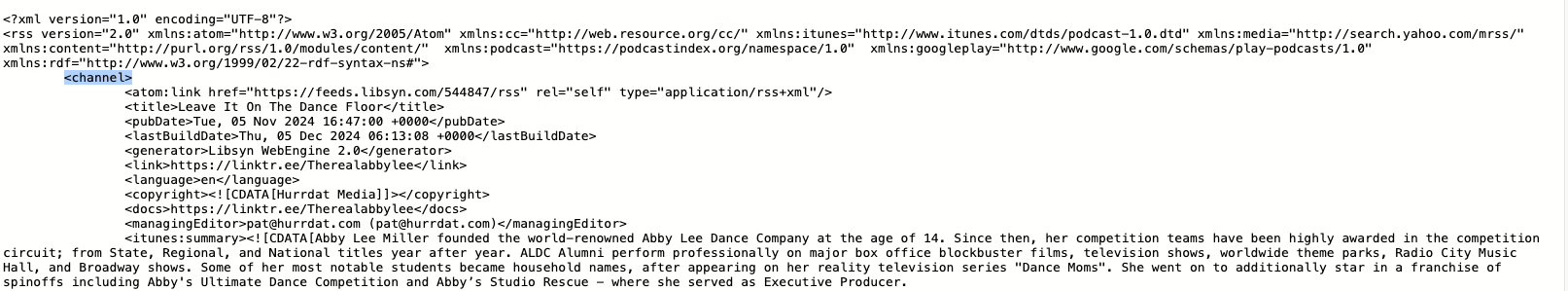
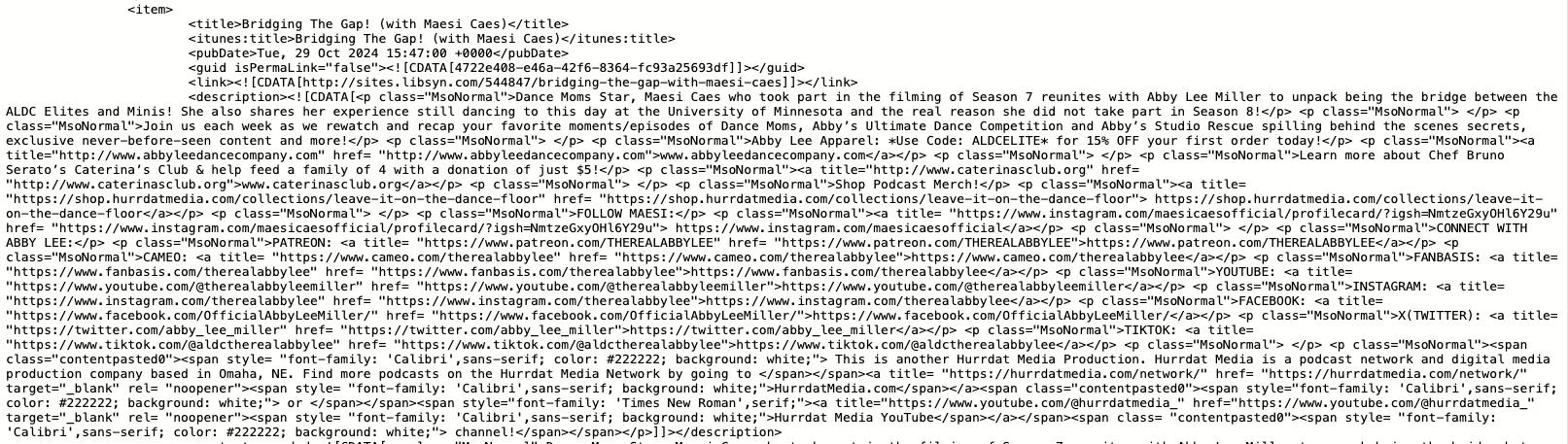 Both components should be included in order to send your overall podcast andF specific episode details to podcast directories. RSS feeds are generally included in posting hosting services and do not require you to pay an additional fee to generate. Or if you understand how to write XML code and can host the file on your own, an RSS feed is free.
Both components should be included in order to send your overall podcast andF specific episode details to podcast directories. RSS feeds are generally included in posting hosting services and do not require you to pay an additional fee to generate. Or if you understand how to write XML code and can host the file on your own, an RSS feed is free.

Why Your Podcast Needs an RSS Feed
You need an RSS feed to make publishing episodes across a variety of listening platforms easier, faster, and more accurate. Distributing your episodes across multiple directories expands your reach, lets you gather more podcast analytics, and ultimately attracts new listeners than if you simply posted to one.
The problem is that all major podcast directories—like Spotify, Apple Podcasts, and YouTube Music—have different uploading fields and formatting requirements. Rather than manually completing each platform’s process, an RSS feed standardizes your podcast show and episode information into an XML file format that’s recognized by most platforms, making distribution far more convenient. Plus, it only takes initial setup to generate and manage an RSS feed. So, no matter how frequently you drop new podcast episodes, your RSS feed automatically updates, meaning your recordings are readily accessible on any streaming platform that the feed is connected to.
Steps to Create an RSS Feed for Your Podcast

While it’s possible for you to code one on your own, it’s much easier and more common to use a hosting site to create your podcast RSS feed. Podcast hosting sites typically automate the process, saving you time, effort, and errors. Once you’ve recorded and edited your podcast episode, follow these steps to generate an RSS feed.
Step 1: Choose a Podcast Hosting Platform
Start by selecting a reliable podcast hosting platform, signing up, and verifying your account. Most hosts offer tools to create and manage your RSS feed and even provide you with distribution options to major listening platforms. Popular hosting sites for new and small podcasts are Blubrry, Buzzsprout, and Podbean.
Step 2: Enter Your Podcast Information
Fill out details about your podcast, including your show’s title, description, category, copyright or language disclaimers, and podcast cover art—if you don’t have cover art yet, consider using AI podcasting tools or hiring a freelance graphic designer to create one. This is also where you’ll insert links to your social media accounts or podcast website.
Step 3: Upload & Publish a Podcast Episode
You must publish at least one podcast episode before generating an RSS feed. Typically, episodes need to be in an MP3 format, though M4A and AAC may also be accepted. Make sure each file meets the platform’s audio requirements and is formatted correctly for smooth streaming. You’ll also want to provide the title, description, publish date, duration, explicit rating, and featured image for the episode. To make your podcast more accessible, you can also include show notes, chapter markers, and a podcast transcript with every episode.
Step 4: Generate Your RSS Feed
Once you’ve filled out details about your podcast and submitted an episode, hosting platforms will create an RSS feed for you automatically. You can locate this URL by looking for the “RSS Feed” or “Feed URL” section in your podcast hosting platform’s dashboard settings. Otherwise, you can write the XML code manually, including information like the channel and episode title, description, links, and more.
Step 5: Validate Your RSS Feed
Test that your RSS feed is delivering information to platforms correctly and meets platform requirements by using an RSS feed validator like RSS Validator, Cast Feed Validator, or Feed Validator. While validating your RSS feed, you might encounter common error messages about invalid URLs or missing tags. These issues are often a result of incomplete meta data, broken links, or incompatible file types. Review the error provided by the validator, and take steps to resolve the issue. If no issues arise, you’ve finished creating an RSS feed for your podcast! Quickly double check that all your podcast details and episodes are displaying correctly.
How to Submit Your RSS Feed to Podcast Directories
While each streaming platform has its own RSS feed submission process, the basic steps are similar. You’ll need to create an account with the directory, verify ownership of your RSS feed, and submit your RSS feed URL for review. Once approved, new episodes will automatically appear on the directory whenever you upload them to your hosting platform.
Ready to take your podcast to the next level? Hurrdat Media offers professional podcasting services to help with distribution and growing your following. Contact us today to learn more!
