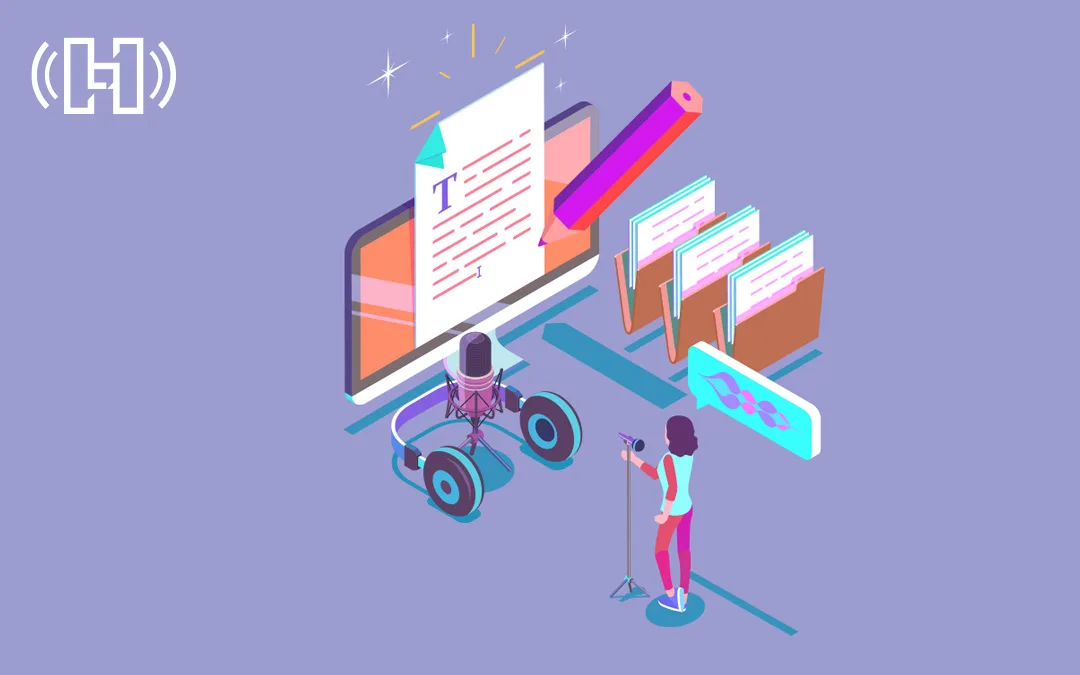Creating an accessible podcast means actively working to accommodate different communities, such as those who are deaf or hard of hearing, blind or have low vision, and more. Here are eight ways to improve your podcast accessibility and expand your listener base.
Provide Podcast Transcripts & Show Notes
Publishing show notes and podcast transcripts can help your podcast reach new audiences, improve accessibility for deaf or hard of hearing listeners, boost your show’s SEO, and provide multiple ways for your audience to engage with your show.
- Podcast Show Notes: A written overview of the podcast episode, usually including links to sources mentioned, which provides an easy place for a listener to determine their interest in the topic or recall episode content.
- Podcast Transcript: A word-for-word account of everything said in your show and any non-verbal sounds, like laughter, music, and sound effects.
You can hire a freelancer to write your podcast transcription or show notes, do it yourself, or utilize tools like Otter.ai, Microsoft Transcribe, or Happy Scribe. Top podcast directories like Spotify are even rolling out auto-generated transcriptions. However, these tools are not always accurate, so you’ll need to review and edit your podcast transcription before publishing it.
Include a Video Component
Video podcasting can be as simple as pressing play on your smartphone camera while recording a show or as advanced as hiring videographers, animators, and editors to incorporate visuals. If you choose the DIY route, the best way to up the production value on your video podcast is to invest in the right equipment—a decent camera, good lighting, and intuitive video editing software is all you really need.
Once you’ve recorded your video, upload your podcast to YouTube, a more accessible video platform with an advanced recommendation algorithm and no paywall for listeners.
Add Captions to Videos
Including captions on all your podcast video content helps everyone in your audience follow along while also making your podcast more inclusive for the deaf and hard-of-hearing communities.
To add captions to your video, you can manually add them, upload your podcast transcript, or pay for a transcription service. Alternatively, many social media platforms—including YouTube, TikTok, and Instagram—offer auto-generated captions for their videos. Just remember to review and edit the captions for accuracy before posting.
Use Clear, Concise Language
When recording, enunciate your words, use direct language, and avoid jargon to help improve your show’s accessibility while also making your podcast inclusive to audiences with differing levels of knowledge on the subject you’re discussing.
Write a podcast script before recording to make sure your ideas are fleshed out and concepts are fully explained. Leave notes for yourself to indicate places where you need to pause, slow down, or emphasize something.
Include Audio Descriptions
Audio descriptions are additional audio tracks containing verbal explanations of what is occurring in a visual piece of media. Adding audio descriptions is especially helpful for blind or visually impaired audiences who want to fully interact with your content.
When creating audio descriptions, include information about all the relevant visual elements in your podcast—objects, images, gestures, facial expressions, and more—to keep non-visual listeners in the loop.
Optimize Sound Quality
Poor sound quality can make your podcast difficult to understand and frustrating to listen to, while clear audio with a consistent volume level can improve your audience’s experience and be easier to follow, especially for hard-of-hearing listeners.
To achieve high-quality audio, invest in good podcast microphones, record your podcast in a quiet or soundproof room, and check mic levels before each recording session. If your show features guests or has multiple hosts, set guidelines for everyone to speak clearly and not talk over one another. When editing your podcast, remove unnecessary background noises and use a volume normalizing tool from your podcast editing software to further improve your audio.
Develop Accessible Podcast Marketing
Podcasters should use inclusive podcast marketing because it allows them to reach a larger audience and build a more engaged community around their show. When podcasters use accessible marketing, they are showing potential listeners that their show is a welcoming and supportive place for everyone. This can be especially important for podcasts that cover topics relevant to marginalized groups.
Here are three ways to make your podcast marketing strategy accessible:
- Produce high-contrast graphics by using an accessible color palette.
- Include alt text for your images, audio clips, and social media posts to make them compatible with screen readers.
- Create podcast audiograms—which combine short audio clips with visuals—and include both captions and embedded transcripts.
Make an Accessible Podcast Website
A podcast website is a great tool for promoting your podcast and engaging with your audience—but it needs to follow web content accessibility guidelines to be compatible with screen readers, keyboard commands, and other assistive tech that your audience may use.
Consider these tips for creating an accessible website for your podcast:
- Use a large, legible font.
- Write descriptive anchor link text.
- Include high-contrast media with alt text.
- Ensure fast loading times.
- Create podcast cover art with contrasting colors and a clear, simple logo.
- Build a comprehensive website accessibility statement that lists all the accessible media players and other accessibility tools that are supported.
Need help making an accessible podcast? Hurrdat Media offers professional podcasting services to help you produce and distribute your show and to grow your podcast audience. Contact us today to learn more!